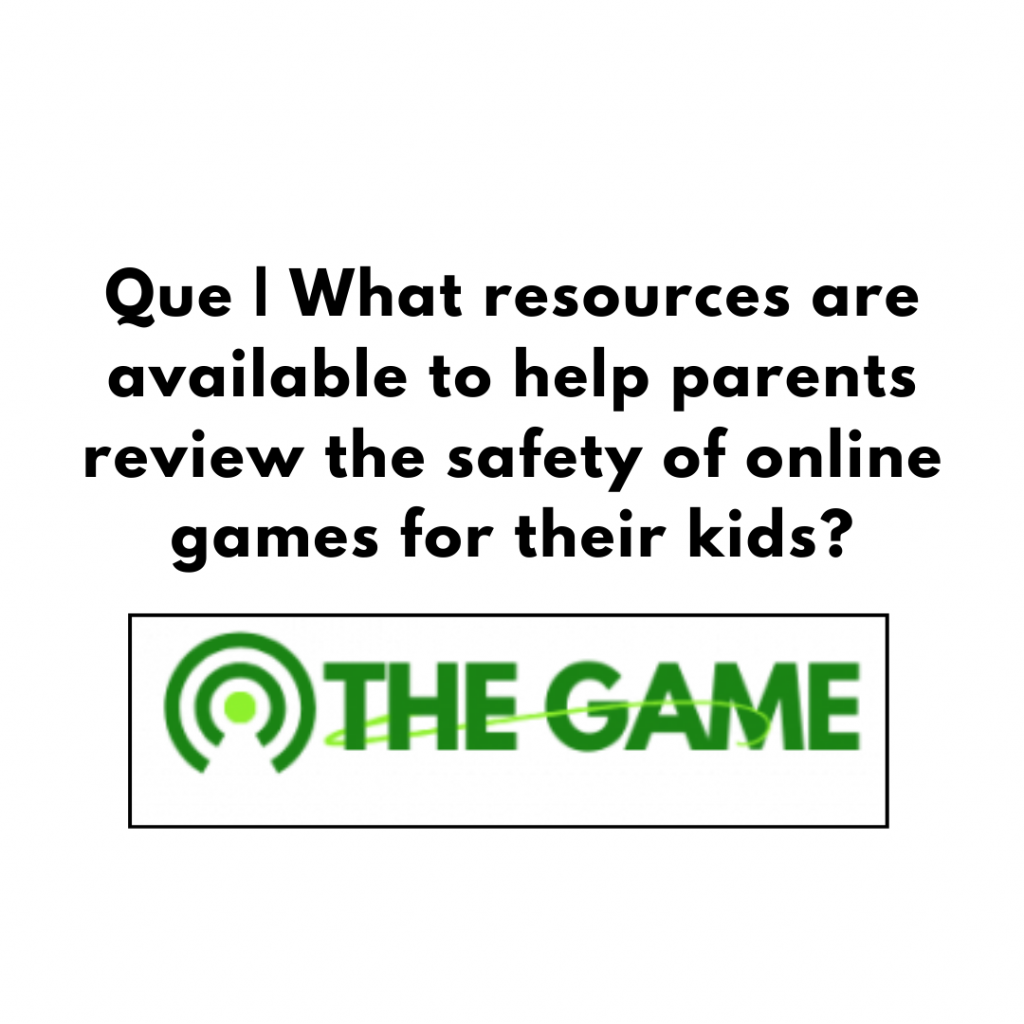As the gaming industry continues to grow bigger, kids have chances in game design that are more open and accessible than at any younger age. Participation of children in game design is fun, problem-solving, thinking creatively, and developing critical thinking skills. Games and platforms now offer skills like coding, storytelling, and level design, which are integral parts of game development. Here are a few of the best game suggestions that can awaken passion in young minds and help them build some foundational skills in game design.
1. Minecraft (with Redstone and Command Blocks)
Minecraft is quite famous for its wide-open world of sandbox content that lets one create and build almost anything. With the inclusion of features such as Redstone mechanics and Command Blocks, kids can easily surpass simple building and create complex systems and constructions with traps, and machines, or even create mini-games within the game.
These tools teach the basic principles of engineering and logic. Using Redstone, kids can be taught how circuits work, which is an excellent introduction to coding logic. The game offers many resources, tutorials, and examples from its vibrant modding community to aid young learners in game development.
2. Roblox Studio
Roblox Studio is a playground for kids to create their games from scratch. The tools provided by the platform are easy enough to learn for beginners and powerful enough to design some complex game designs. Kids use Lua for the scripting of games to bring these ideas to life while they can directly realize how coding affects their gameplay mechanics.
This brings the game into an interactive community where kids can receive helpful feedback on their creations. Many young game developers, who start on Roblox, eventually develop the necessary game design skills, like world-building, programming, and UI/UX design.
3. Super Mario Maker 2
Without a doubt, Super Mario Maker 2 is a game for budding game designers. Here, it would be possible for a user to design the perfect level for his Mario in many various classic elements of this franchise, such as platforms, obstacles, and enemies. The intuitive drag-and-drop interface makes it easy for young kids to understand the relationship between player actions and level design.
This will teach the kids pacing, recognizing the difficulty of a level, and most importantly, how to balance challenges with rewards by building and testing their levels. They can also play levels created by other players worldwide, gain inspiration, and learn different design techniques.
4. Scratch
Scratch is a free, block-based programming environment developed by the MIT Media Lab. Although it’s not a “game” per se, it lets kids produce interactive stories and animations with a drag-and-drop interface that has game-like opportunities. In that interface, kids can see how their code influences characters and scenes, and the underlying principles of programming are easily digestible.
An amazing community is available in Scratch for sharing, for seeing what other kids created, and for getting inspired. It’s repeatedly applied in schools and educational programs; so that makes it a great resource for young game developers.
5. LittleBigPlanet 3
LittleBigPlanet 3 combines a charming game with an accessible level-design tool that lets gamers design and build their levels, puzzles, or mini-games. Aspects of game physics, logic puzzle solving, and environmental design are introduced in a very playful way.
The “create mode” in LittleBigPlanet 3 allows kids to test possible layouts, object interactions, and storyline elements. This opens up to beginners because of its visual style and user-friendly mechanisms, which enable kids to experiment with several aspects of design without needing coding skills.
6. Kodu Game Lab
A free tool from Microsoft called Kodu Game Lab can be a gate opener for children into game designing and programming tasks in an all-visual environment. The simple icon-based programming used by Kodu lets the kids design specific worlds and games without using a single line of code.
Kids can experiment with game mechanics and the rules of gameplay using Kodu, thereby understanding the foundational principles that account for interactivity and feedback within a game environment. Kodu also offers tutorials and resources that assist new learners. Thus, it makes Game Builder Garage an excellent option for kids who are interested in game creation.
7. Game Builder Garage
A legitimate take on game creation, Nintendo’s Game Builder Garage teaches. The basics of game development in a really fun, interactive way. Game elements such as controls, characters, and physics are depicted as nodes” in a visual programming system. Kids can learn to connect all these elements to make functional games, just like in more advanced engines like Unity.
Tutelary is fascinating and playful, well-informed, and talks about movement game physics, and operations on objects. Hence it is perfect for young kids who like playing games and are curious about how they can be created during the hands-on learning process.
8. Portal 2 (Puzzle Maker)
Portal 2athat sort of puzzle-based game developed by Valve and is known for innovative mechanics and physics. Though the core game focuses more on how to solve the puzzles with the help of portals, in Portal 2’s Puzzle Maker, one can develop his very own puzzle. The kids can play around with level design, object placement, and even timing.
This is an excellent tool to help in understanding how elements of game design combine in a constrained environment-a skill that is critical in many forms of game design. Through building their puzzles, the kids also learn about the iterative process as they have to test and refine their creations so that they’re both fun and challenging.
9. Tynker
Tynker is another coding service that focuses solely on children, teaching game design, animations, and application development. Like Scratch, it uses a visual coding approach that makes programming more accessible by concentrating on creating games-it also includes step-by-step tutorials on how to build games in the genres.
Tynker also exposes more advanced coding languages such as Python to kids as they grow older, making it a good platform from which technical skills are incrementally developed. Here, kids can learn programming logic, storytelling, and how to engage users through their game designs.
10. Unity Playground
For older kids who are ready to start working with something a little more advanced. Unity Playground provides a version of the Unity game engine geared for beginners. Unity Playground strips away some of the more advanced features in Unity, thus making it easier for young developers to play around with the environment. Kids can drag and drop components to build 2D games, where physics, animation, and basic code are learned by playing.
For instance, unity playground access is the full provision of the Unity platform. This is one of the most sought-after game development tools to be found in the industry, so well suited for those who are serious about game design and would eventually get a chance to graduate to more complex projects within the Unity ecosystem.
Game Design for Kids: Why It Matters
Kids can get as many educational and developmental benefits out of games and platforms that introduce them to game design. Using the tools, kids learn not only how to design games but also the most crucial skills of problem-solving, as most game design tools require thinking logically, testing, and then trying to troubleshoot them.
- Creativity: Character-making and the creation of worlds and stories evince creativity and provide many possibilities for self-expression.
- Collaboration: Functions in the community of Roblox and Scratch enable kids to collaborate with other users, sharing ideas and learning from others, which therefore encourages teamwork and communication.
- Technical Skills: Coding, logic, and computational thinking skills are essential when it comes to game development. These can easily be introduced to children.
Conclusion: Empowering the Next-Generation Game Developers
The games and platforms addressed here are much more than just entertainment but are tools. And environments for kids to play, experiment, and design games, thereby gaining valuable skills.
This can be through making levels in Super Mario Maker, programming with Roblox Studio, or experimenting with Unity Playground. Kids have ample opportunity to develop an interest in game design. With the right mix of guidance, encouragement, and exploration. These games can form an excellent base to continue into further ventures of game development, coding, or other related activities.
From early interest in game design, parents and educators can open doors to a wide variety of career opportunities, and inspire creativity. And lay foundations for kids to develop critical skills that will help them in the future.